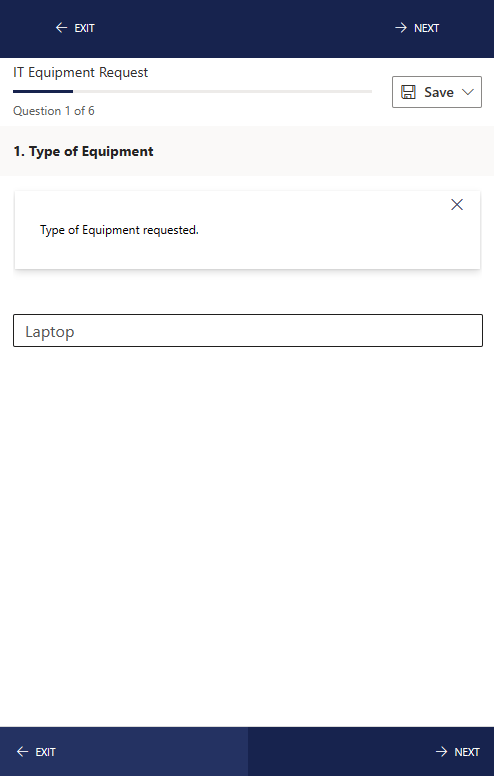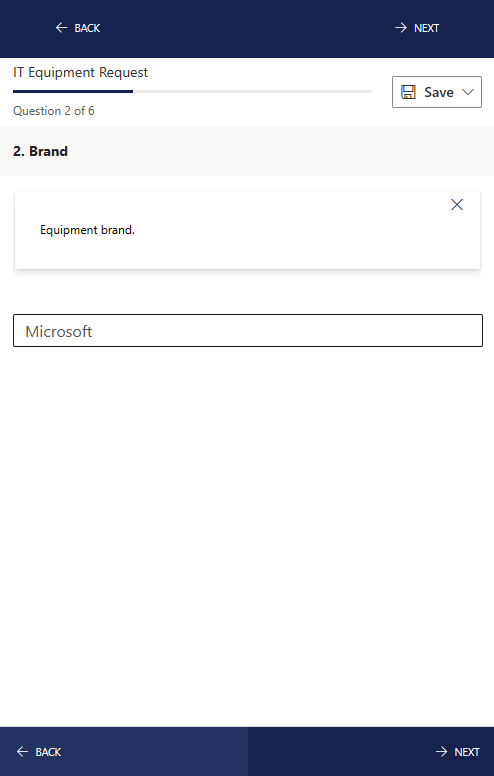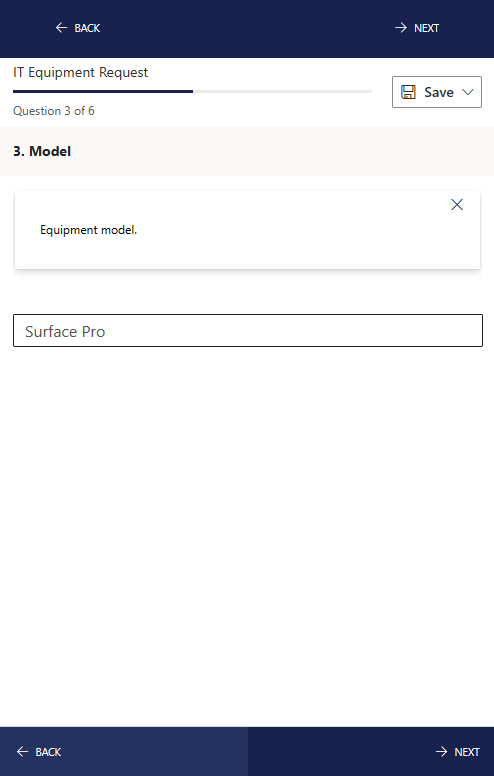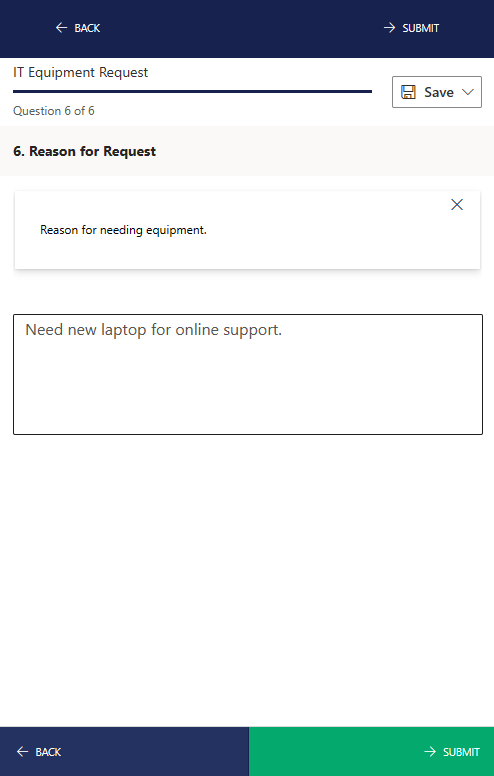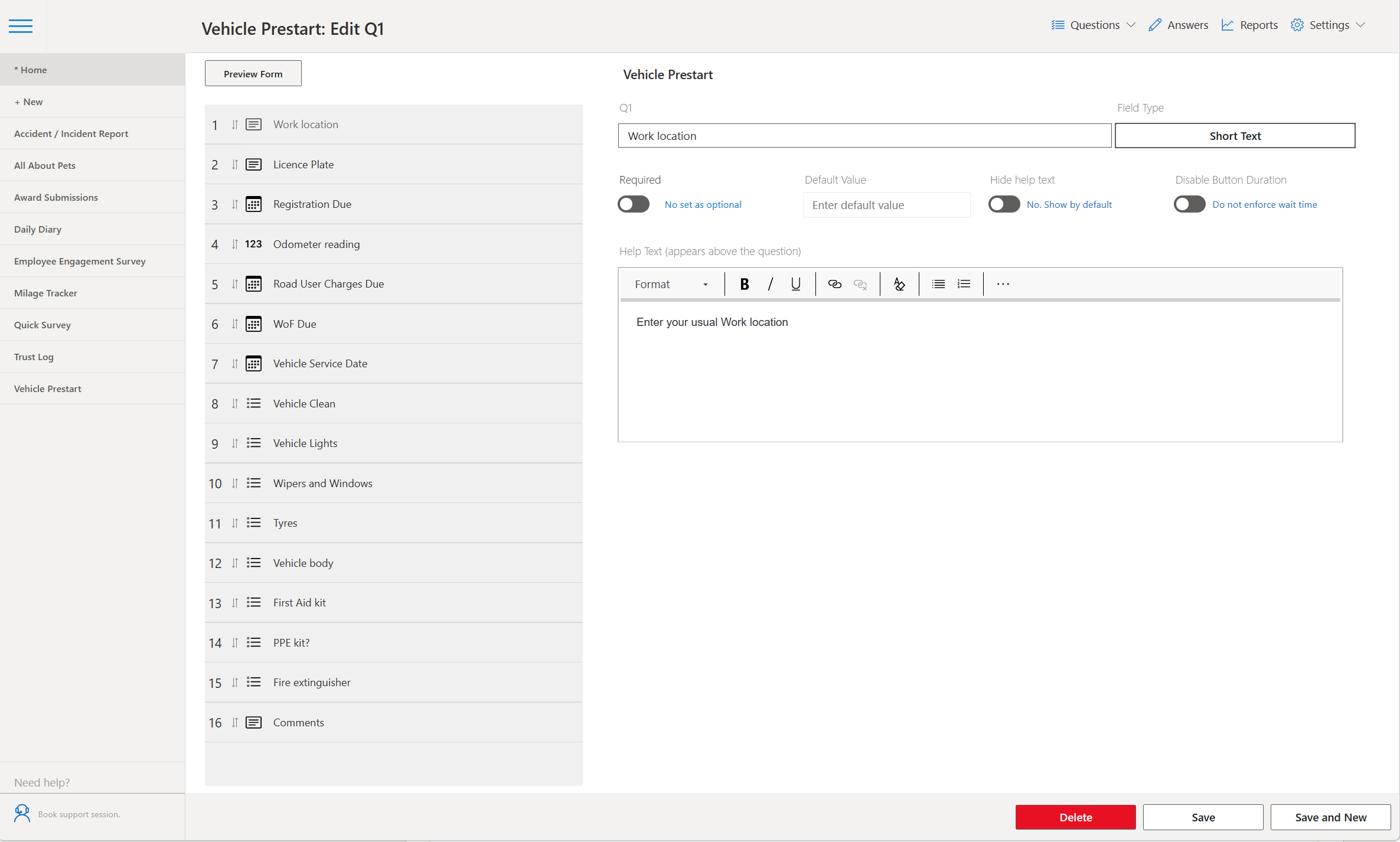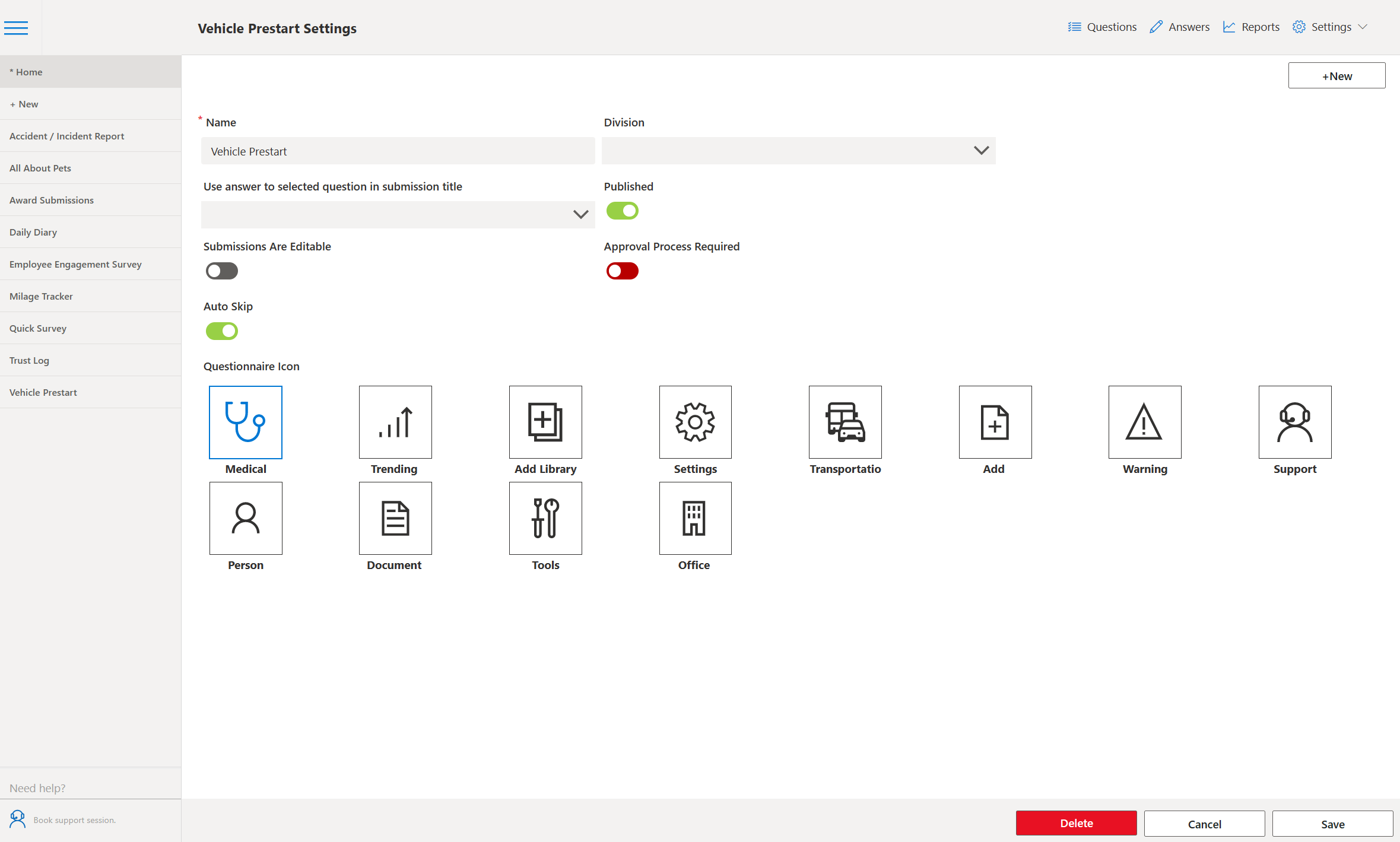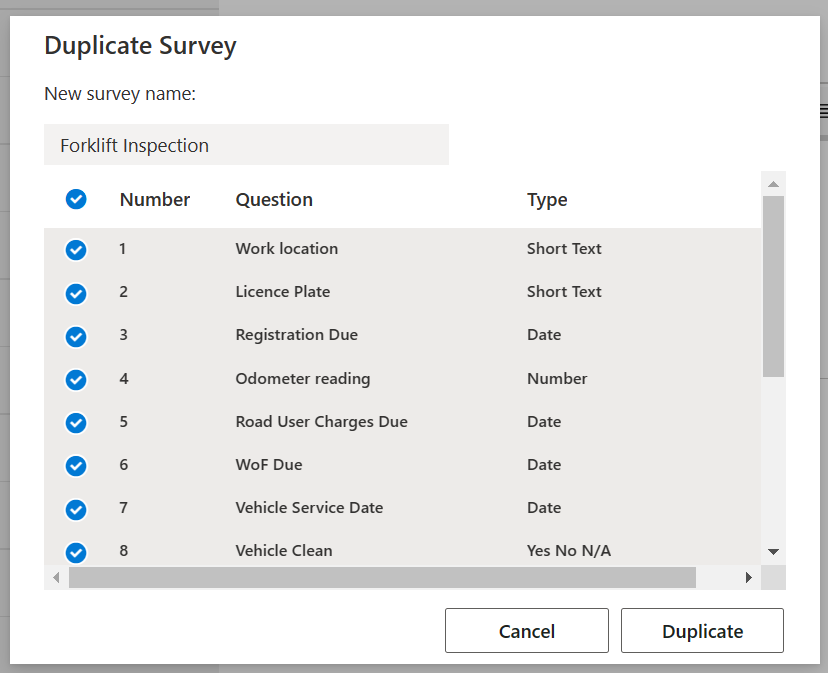| |||
|
| |||
|
| |||
App DetailsThe IT Request form can be used to collate IT Request data from employees in a standardised manner. Once the form is completed by an employee, or perhaps even approved by the employee's manager, the response can be sent on to the IT Department to action.
Default Questions 1: Type of Equipment Type of Equipment requested.
2: Brand Equipment brand.
3: Model Equipment model.
4: Specifications Any special specifications.
5: Quantity Number of items.
6: Reason for Request Reason for needing equipment. | |||
Technical Details
This app package package includes a PowerApp for end users to view and complete the questionnaires,
an administration PowerApp which allows admin team members to manage,
update and deploy new and current surveys and an installation wizard PowerApp to install the necessary SharePoint Site Collections, Lists and Columns. A further PowerApp is then used to populate the questions.
Admin AppAll Surveys and questions can be controlled and maintained in the Admin PowerApp. Changes to a questionnaire in the admin app will be available to end users when they next refresh or load the app.
Admin App Features
The PowerApp can accommodate a variety of field types, including Date and Choice types (with OTHER). | |||
Installation & SupportOur set up instructions will help you install IT Request PowerApp on your tennant. You should additionally budget for support and training from the Power Apps Club team. We recommend the following levels of support and training.
|

You’re offline. This is a read only version of the page.