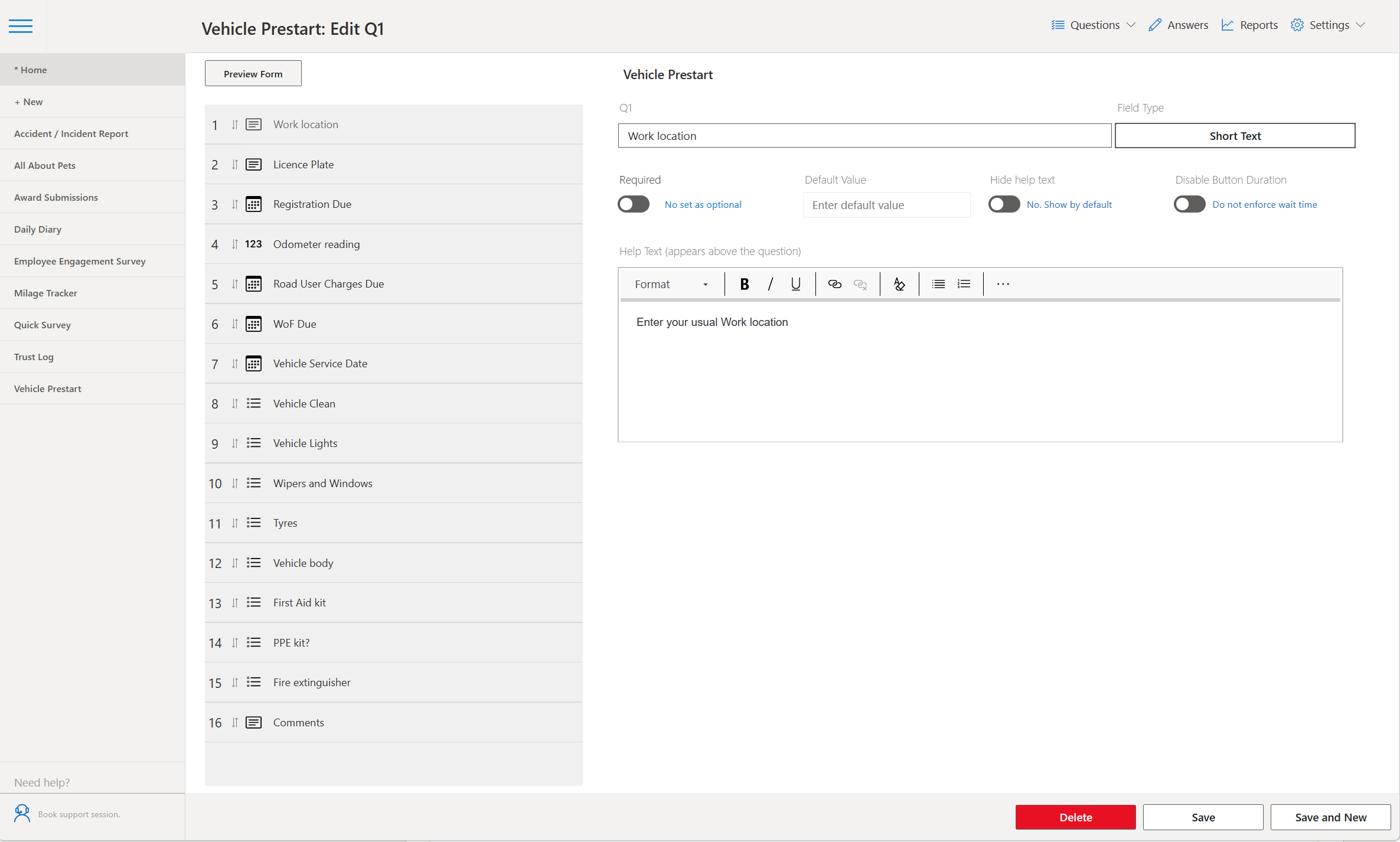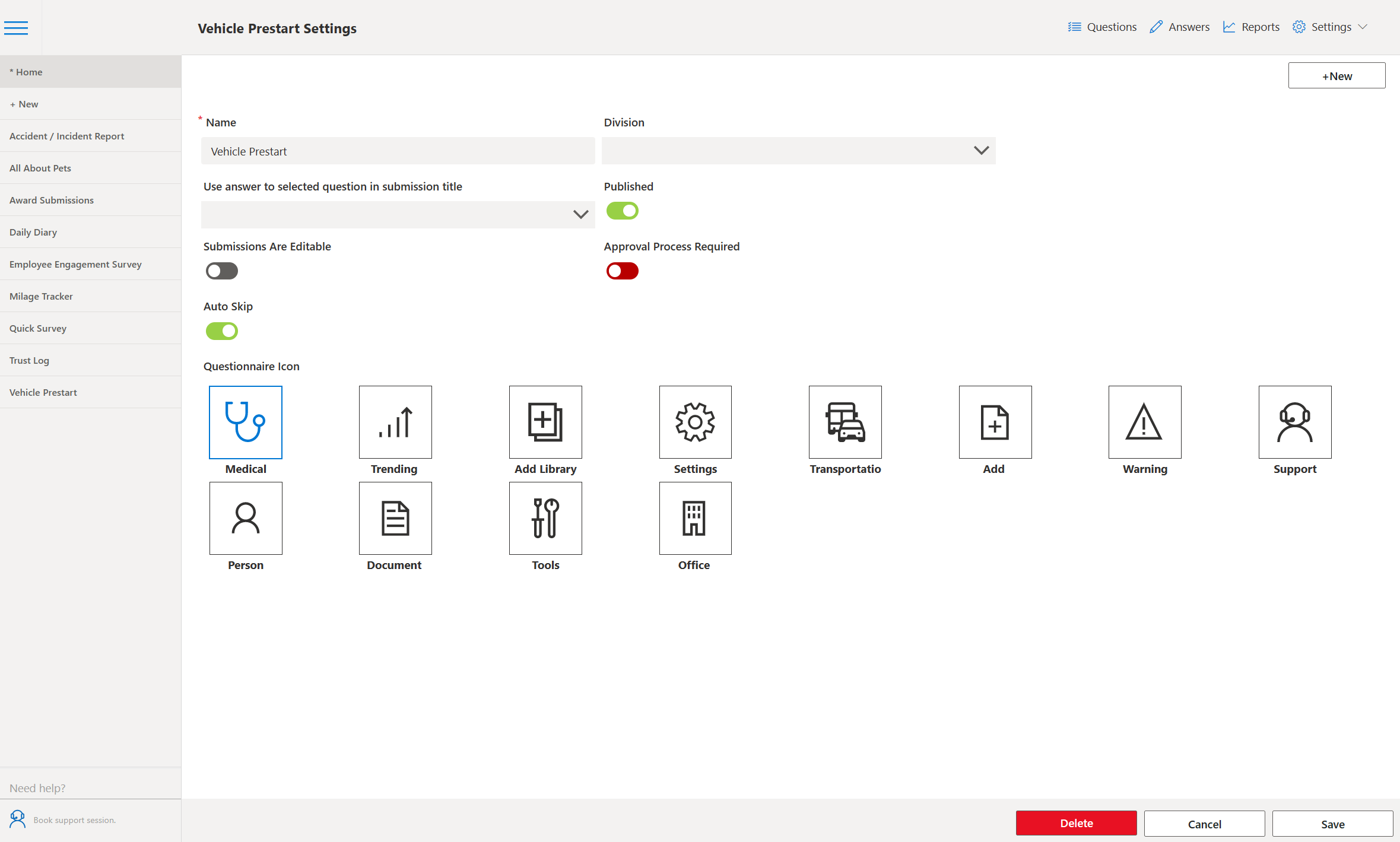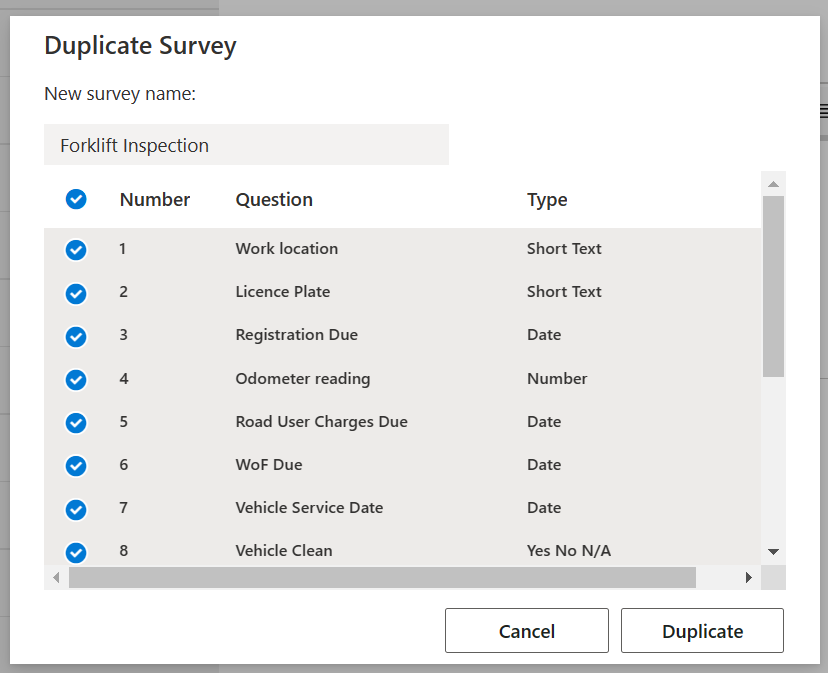| |||
|
| |||
|
| |||
|
There are no images at present.. App DetailsThe Simple Forms PowerApp allows you to create and manage your own forms. Administrators can populate forms via our Admin PowerApp for employees to consume with their own Simple Forms PowerApp. All data is stored in a series of SharePoint lists, so no additional licencing is required if you already have a Microsoft 365 Business Plan. You are limited to 2000 questions across your forms, which should allow you to create around 100 forms (if each form had an average of 20 questions). | |||
Technical Details
This app package package includes a PowerApp for end users to view and complete the questionnaires,
an administration PowerApp which allows admin team members to manage,
update and deploy new and current surveys and an installation wizard PowerApp to install the necessary SharePoint Site Collections, Lists and Columns. A further PowerApp is then used to populate the questions.
Admin AppAll Surveys and questions can be controlled and maintained in the Admin PowerApp. Changes to a questionnaire in the admin app will be available to end users when they next refresh or load the app.
Admin App Features
The PowerApp can accommodate a variety of field types, including Date and Choice types (with OTHER). | |||
Installation & SupportOur set up instructions will help you install Simple Forms PowerApp on your tennant. You should additionally budget for support and training from the Power Apps Club team. We recommend the following levels of support and training.
|

You’re offline. This is a read only version of the page.